Time To Charm Google Like You Would A First Date
What do ‘YouTube’, ‘Wordle’, and ‘Weather’ have in common?
2023’s top-searched keyword was YouTube – it was looked up on average 137,500,000 times each month. Wordle and Weather were among the top 10, besides brands such as Amazon, Facebook, and Google.
How did we get to such bizarre keyword stats?
Rewind to 1991: The world’s first website launched, and the internet went Ka-Boom! with new sites. The chaos needed a little order, so search engines were born to organize things online, almost like the digital versions of your grandma’s ‘Yellow Pages’.
The earliest search engines were mainly databases that just matched your search query with the right websites. Until the manager of one rock band ‘Jefferson Starship’ threw a fit (his band’s site was buried on Page 4 instead of showing up first on Page 1). It got people thinking about stuff like ‘ranks’, and ‘optimization’ of web presence.
Through the 1990s, search engines Yahoo, AltaVista, Ask Jeeves, Excite, Infoseek, and Lycos basically became giant Internet bookmark lists. Some were human-powered, others were crawler-based – and they all laid the groundwork for ‘SEO’.

The term ‘SEO’ isn’t perfect. (Think about it – you aren’t optimizing search engines per se, you’re optimizing your presence on them). Anyways, the term sucks. ‘SEO’ refers to search engine placement, positioning, or ranking, or you could simply say website promotion.
Basically, ‘SEO’ is all about boosting your content’s rank and visibility online.
Search engines like Google tend to think, “If it’s higher-ranked content, it must be better!” And they feature it accordingly.
‘On-Page’ SEO, in a nutshell, is about ‘optimizing’ the elements that live ON your Webpage – things YOU can actually control (unlike that weird algorithm update Google just sprung on us).
A killer ‘On-Page’ SEO strategy will not only impress Google’s bots but also get you more of those sweet, sweet clicks – you know, by attracting humans who’ll actually buy your stuff and not make you want to throw your laptop out the window.
Before writing a blog article, most writers will look up what ‘keywords’ to use.
That’s easy enough to do: Tools like ‘Ahrefs’ will quickly tell you the ‘100 most searched global keywords in February’, and ‘SEMRUSH’ will scan 24 billion keywords in seconds.
If you wanted to rank well back in the 1990s, all you had to do was repeat your keywords more than any other article had! (Don’t do this today – it’s called keyword stuffing – aka – spamming, and you’ll turn off both your reader and Google).
Keywords are important even today for SEO, but you need to be much more subtle, natural, and strategic about how you use them.
You need to sprinkle your target keyword in more than just your blog article’s body.
Pop it into meta descriptions, include it in your URL slug (like https://mywebsite.com/target-keyword), or work it into your titles and headings.
Don’t forget image alt text (descriptive text for images in your article) and link anchor text (Internal linking between your content) too. Internal linking allows bloggers to establish connections between different pages, and all of this helps Google find you.
You’ll also need to fix your ‘tags’ and ‘categories’.
Tags are like your blog’s secret navigational GPS, helping visitors and Google find their way around. On HubSpot and WordPress, they’re like labels connecting related content. Keep it snappy with 3-5 tags per post, and keep your categories keyword-rich too.
I didn’t know until recently that headlines ending with a “?” got 23.3% more shares, and ones 14-17 words in length got 76.7% more shares than their shorter counterparts!
Why? Because apparently, it makes the titles more readable.
Bloggers who give their content a logical structure and hierarchy aren’t just being neat freaks. They’re actually making it a breeze for search engine bots to find their way around.
A study of 912 million blog posts showed that long-form content gets 77.2% more links than shorter articles! It turns out Google doesn’t take anything less than 600 words seriously, and that 85% of online content is less than 1,000-words-long. Hubspot says to get your SEO spot on, target posts that are 2,100-2,400 words long.
It’s pretty simple: more content means more info, which means better answers for users, and bam—higher rankings. But don’t get hung up on just the length. Formats matter too, for example, list-style posts get shared about 200% more than “how to” guides or infographics. So feel free to mix it up.
You can also get better SEO results by using H2 and H3 headers. There’s a lot more on that here: How to Write Blog Posts that Keep Readers Hooked.
Robots love reading. Who told you your audience loves it to be all-text?
It can be a visual extravaganza. Or a storytelling rollercoaster. Or a data-driven delight. It can be anything but boring enough to make visitors bail (leaving you with a high bounce rate and lower SEO rank).
When you go with a sleek, eye-catching playground, people stick around, dive into the content, and keep coming back for more.
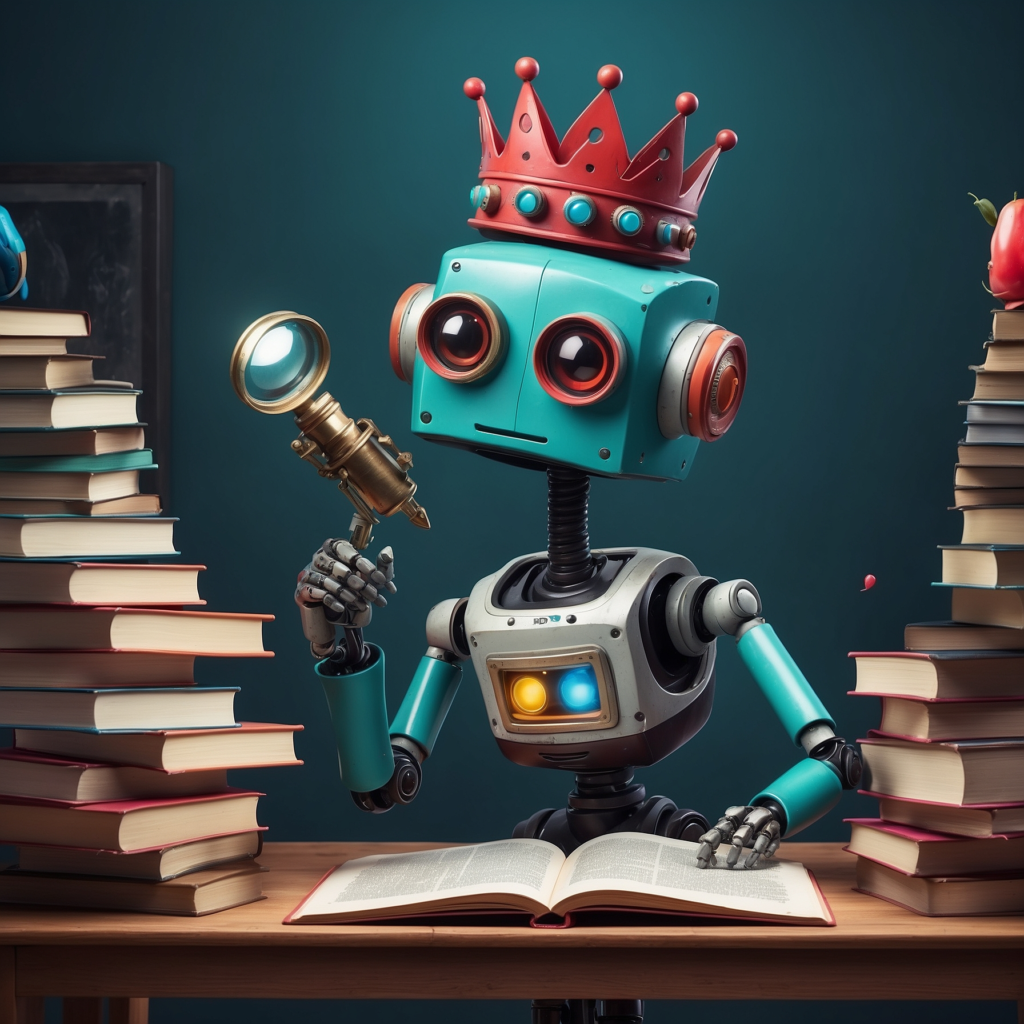
As you master On-page SEO and prepare for Google Glory, don’t forget about AI.
Sure, AI-generated content sometimes misses the spark of human touch, and at least for the near future, human-generated content isn’t going anywhere.
But at the same time, ChatGPT, Gemini, WordLift, SurferSEO, Jasper, Alli AI, Nitropack, Byword, and Market Muse are proving to be extremely valuable tools to help with SEO.
If AI can be your assistant for the heavy lifting, why not co-create with it?

Email subscription is available ONLY TODAY (oh, okay, and tomorrow).
Surely, we respect your inbox! Unsubscription works every day.

We’d love to tailor your experience — which of these best describes you?